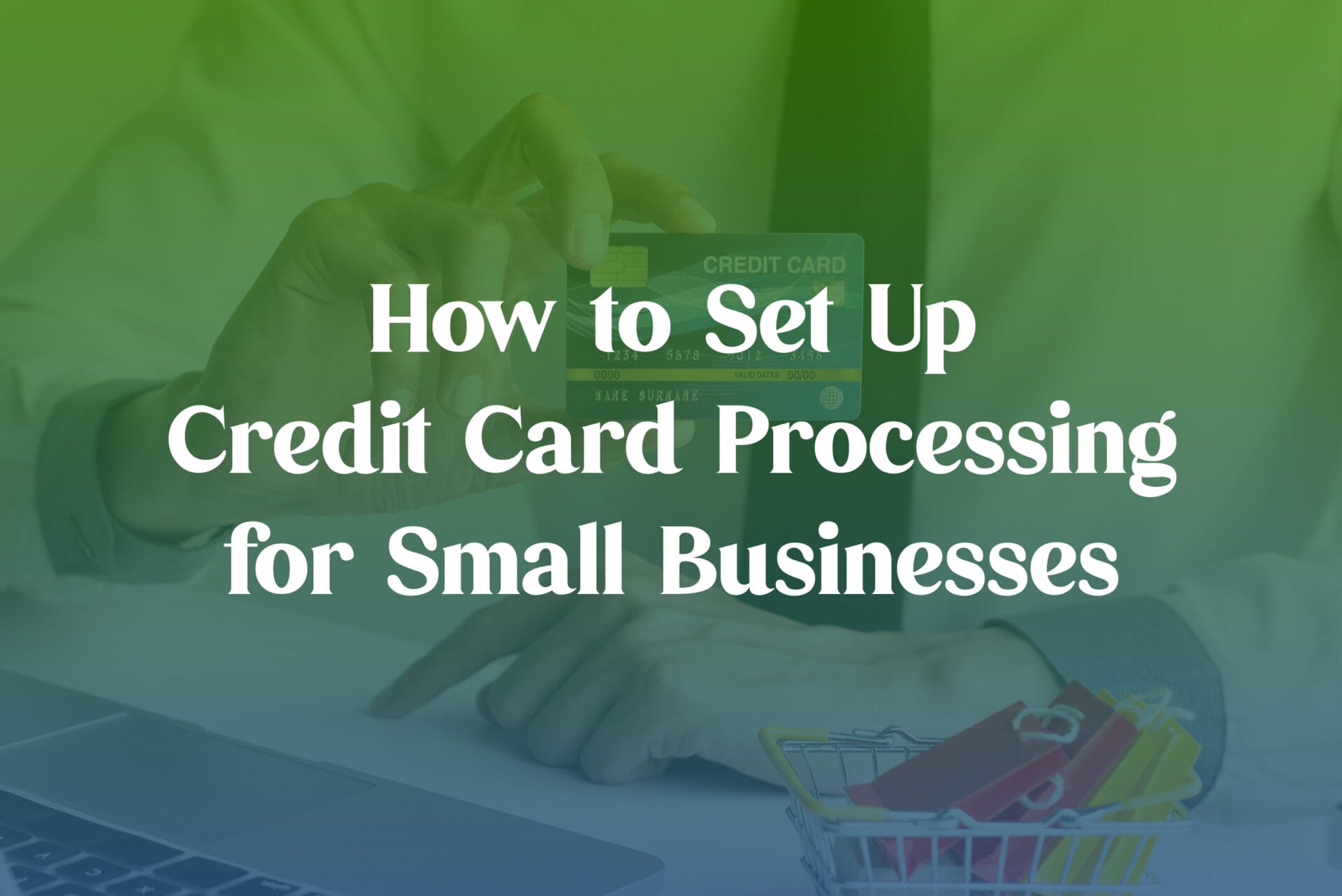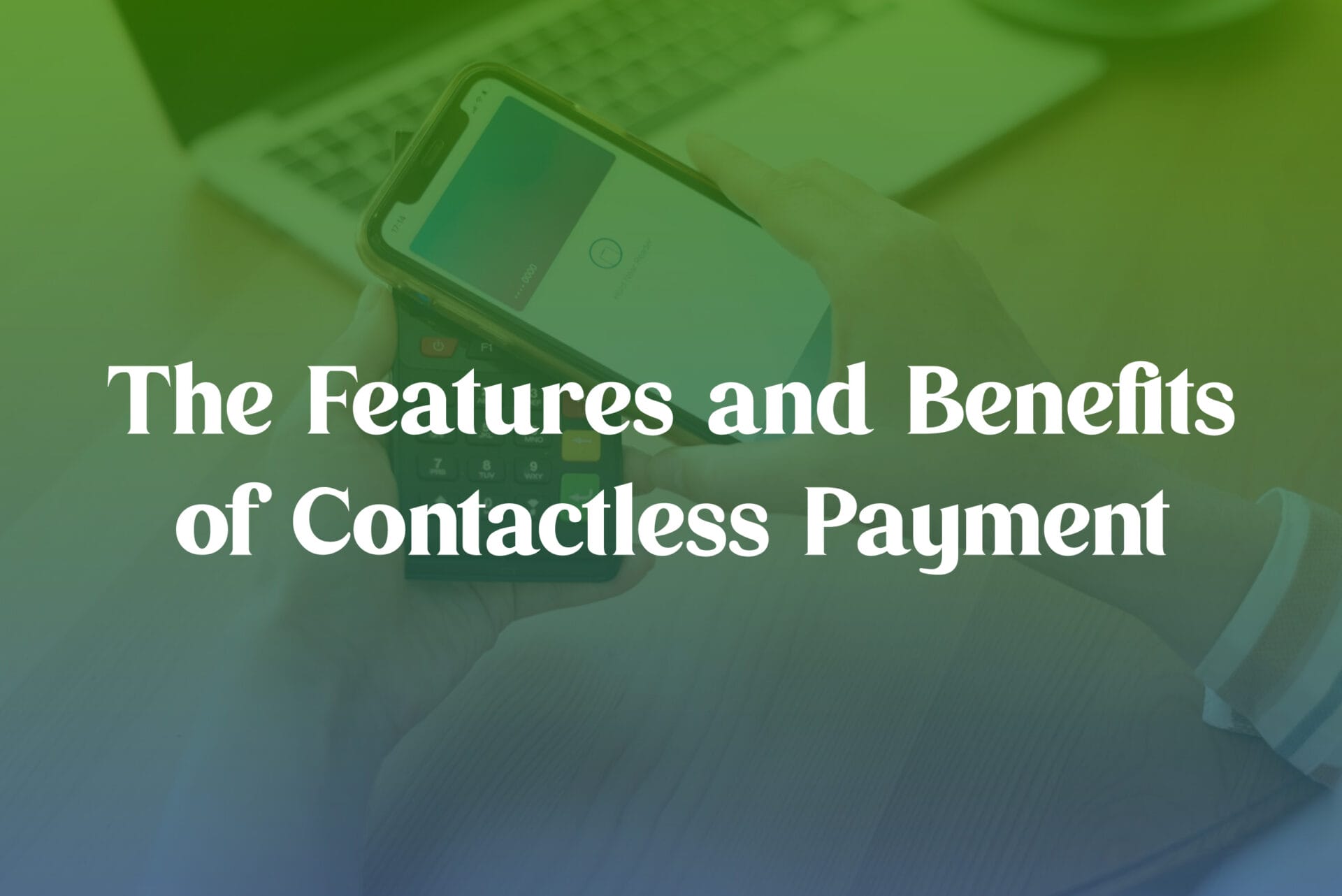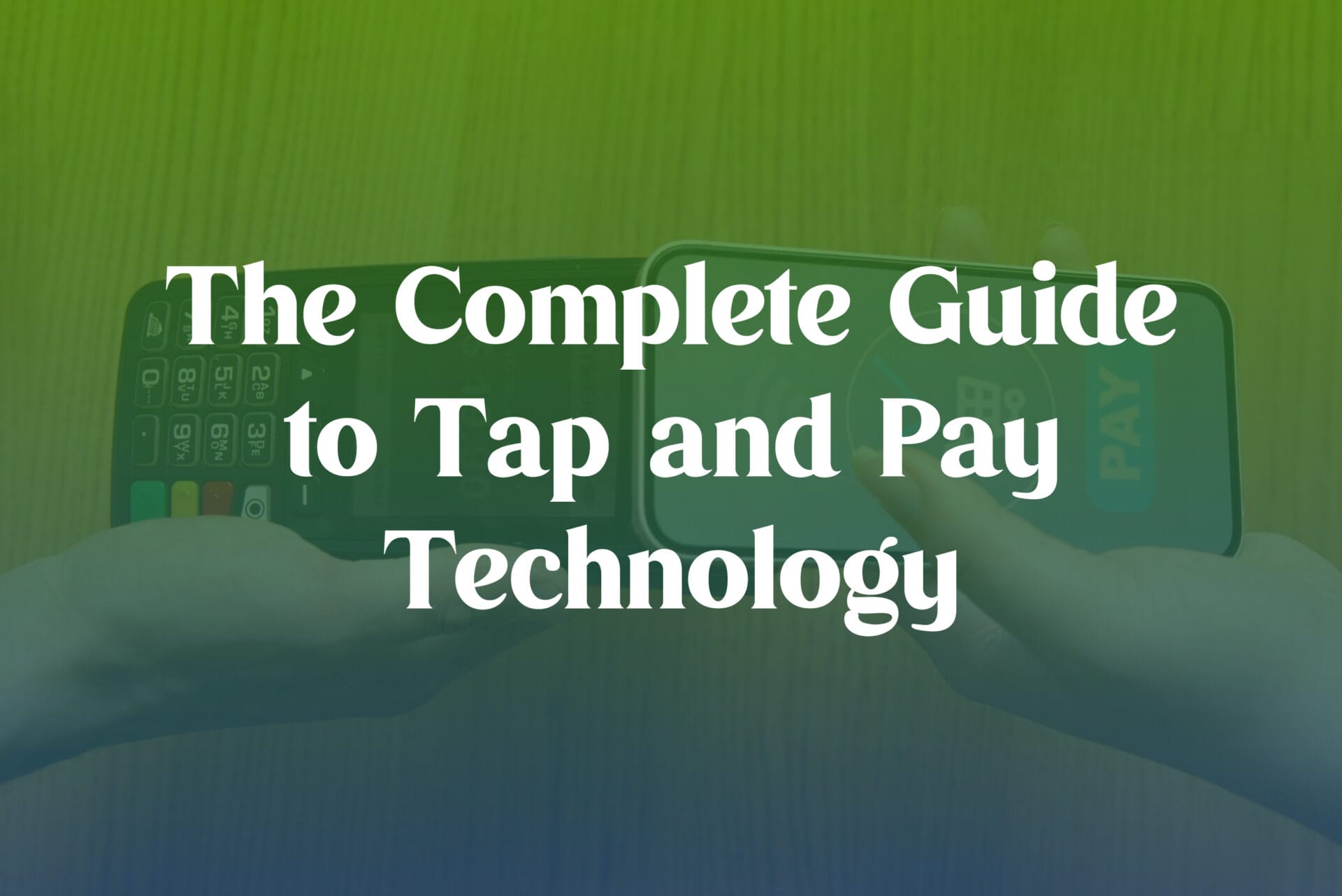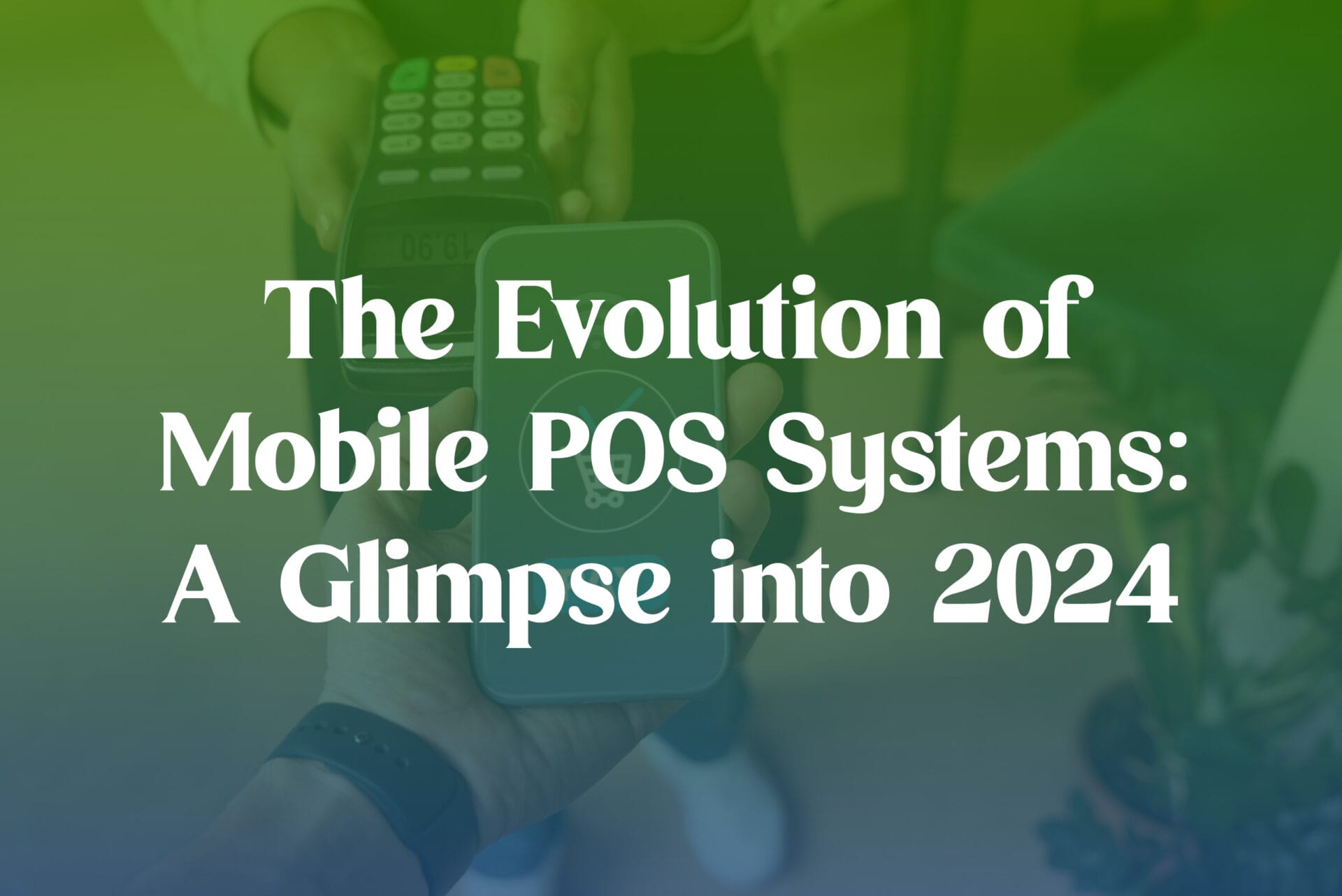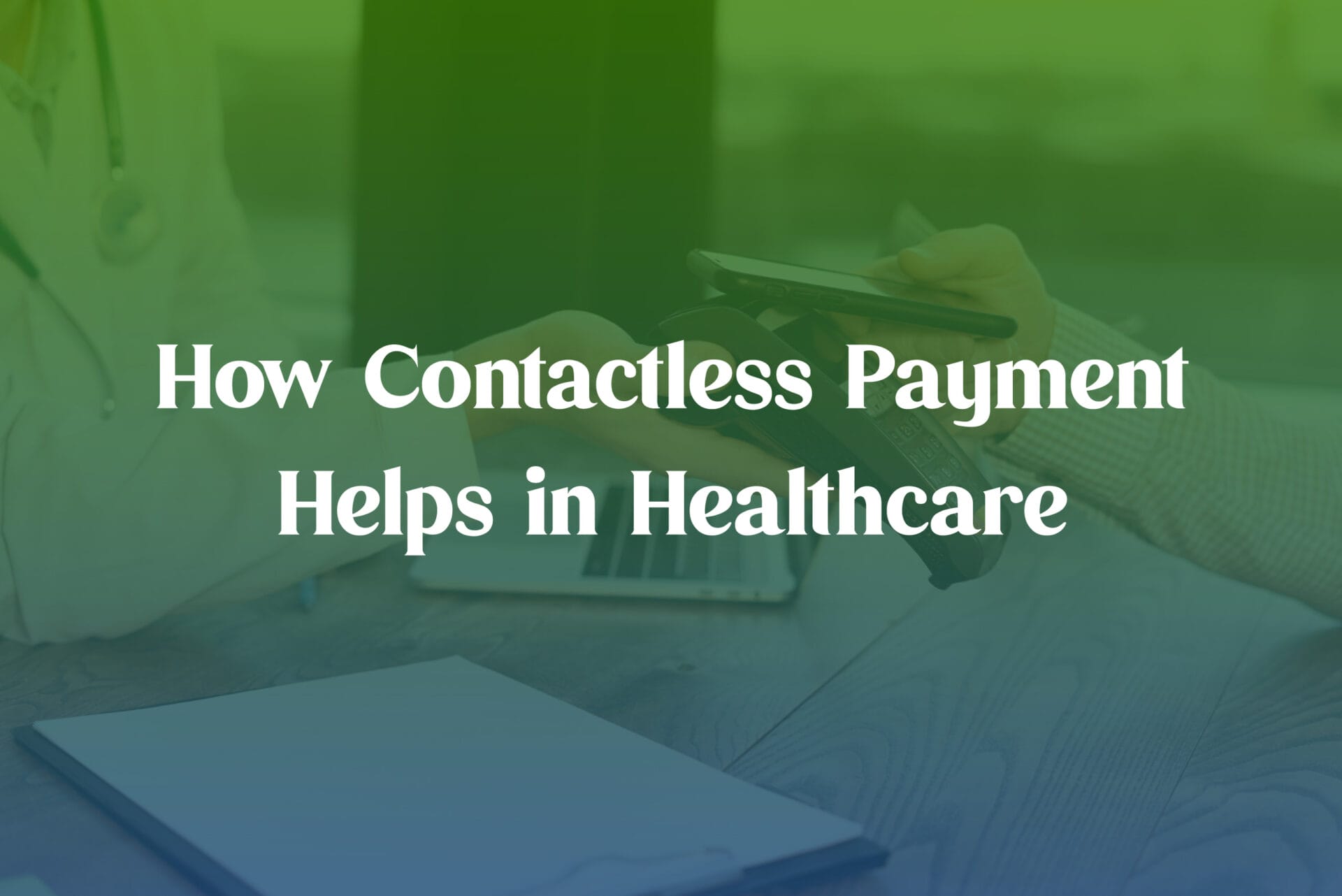A point of sale (POS) system is a critical component for businesses, whether they operate in retail, hospitality, or any other industry where products or services are sold. A well-implemented POS system can streamline transactions, manage inventory, and provide valuable data to help you make informed business decisions. Here’s a detailed guide on point-of-sale systems:
- Understanding Point of Sale Systems:
- What is a POS System? A point-of-sale system combines hardware and software that allows businesses to process sales transactions, track inventory, manage customer data, and generate reports for analysis.
- Types of POS Systems:
- Traditional Cash Register Systems: These are basic cash registers that perform simple transactions and cash handling.
- Cloud-Based POS Systems: These systems store data in the cloud, providing accessibility from multiple devices and locations.
- Mobile POS Systems: Use tablets or smartphones to process transactions, which are especially popular in restaurants and pop-up shops.
- Self-Service Kiosk POS: Allows customers to place orders and make payments themselves, commonly used in fast-food restaurants.
- Traditional Cash Register Systems: These are basic cash registers that perform simple transactions and cash handling.
- Choosing the Right POS System:
- Identify Your Needs: Determine the specific requirements of your business, considering factors like the type of products or services you sell, the volume of transactions, and your budget.
- Consider Hardware Requirements: Decide on the necessary hardware components, such as cash registers, barcode scanners, receipt printers, and payment terminals.
- Software Features: Ensure the software can perform tasks like inventory management, employee management, reporting, and integration with other software tools.
- Ease of Use: The system should be user-friendly, requiring minimal training for your staff.
- Scalability: Choose a system that can grow with your business and adapt to changing needs.
- Identify Your Needs: Determine the specific requirements of your business, considering factors like the type of products or services you sell, the volume of transactions, and your budget.
- Setting Up Your POS System:
- Hardware Installation: Install and connect the necessary hardware components, such as the cash register, barcode scanner, and receipt printer.
- Software Configuration: Set up your POS software with product information, pricing, tax rates, and employee profiles.
- Inventory Management: Input your inventory into the system and set up alerts for low-stock items.
- Hardware Installation: Install and connect the necessary hardware components, such as the cash register, barcode scanner, and receipt printer.
- Operating Your POS System:
- Processing Transactions: Train your staff to use the POS system to ring up sales, accept payments, and issue receipts.
- Inventory Management: Regularly update and track your inventory in the system to manage stock levels effectively.
- Employee Management: Use the POS system to track employee work hours, sales performance, and access controls.
- Processing Transactions: Train your staff to use the POS system to ring up sales, accept payments, and issue receipts.
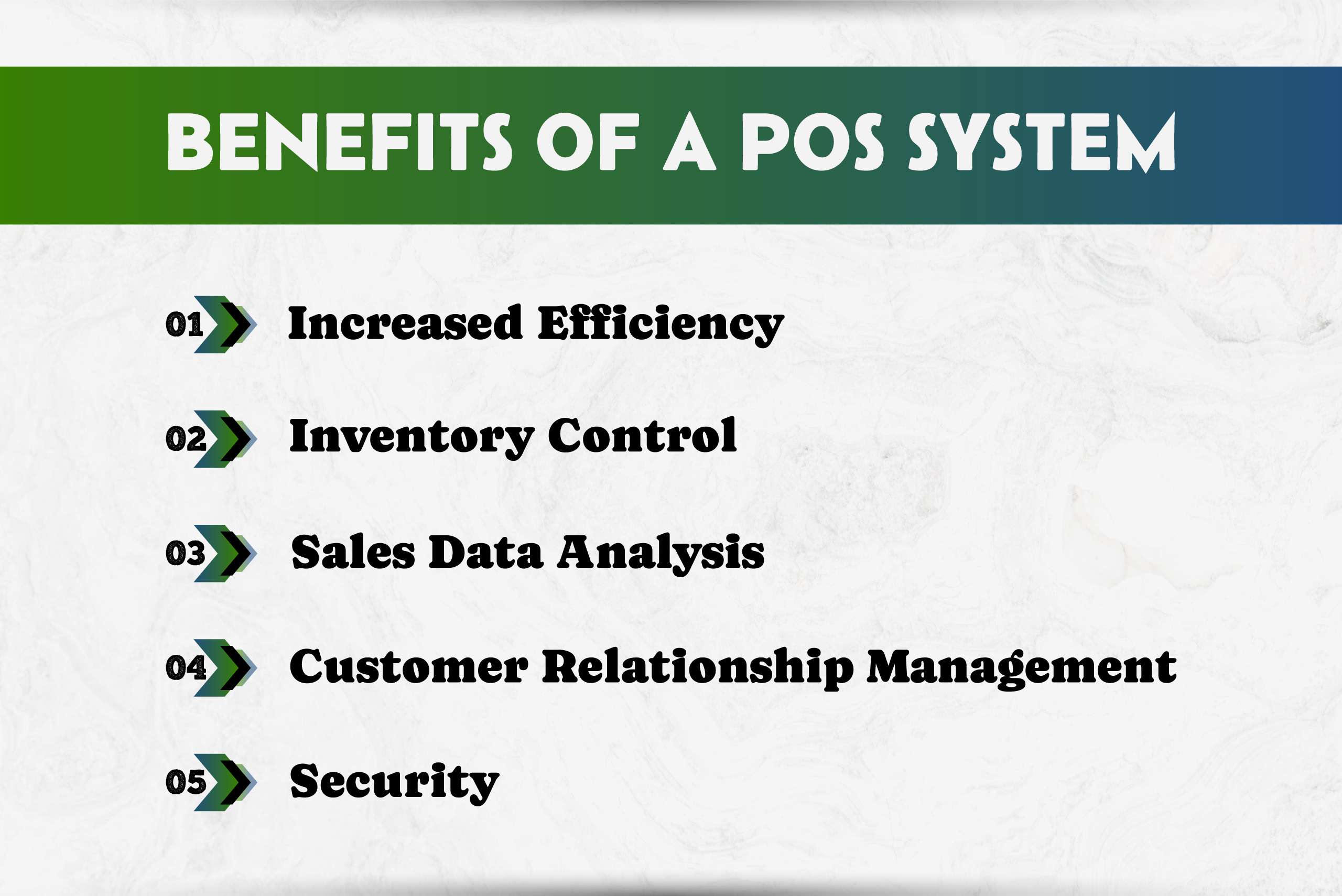
- Benefits of a POS System:
- Increased Efficiency: Speed up transactions and reduce human errors.
- Inventory Control: Keep track of inventory levels and minimize overstock or understock situations.
- Sales Data Analysis: Access detailed sales reports to make data-driven decisions.
- Customer Relationship Management: Manage customer data and loyalty programs.
- Security: Enhance data security through features like user authentication and encryption.
- Increased Efficiency: Speed up transactions and reduce human errors.
- Maintenance and Troubleshooting:
- Regular Updates: Keep your software and hardware updated with the latest patches and improvements.
- Backup Data: Regularly back up your POS data to protect against loss.
- Training and Support: Provide ongoing staff training and seek support from your POS system provider in case of issues.
- Regular Updates: Keep your software and hardware updated with the latest patches and improvements.
- Integrating Additional Tools:
- Consider integrating your POS system with other business tools like accounting software, e-commerce platforms, or marketing tools for a seamless operation.
- Security and Compliance:
- Ensure your POS system complies with data security standards like PCI DSS to protect customer payment data.
- Cost Considerations:
- Calculate the total cost of ownership, including hardware, software, maintenance, and any subscription fees.
- Staying Informed:
- Stay informed about emerging POS trends and technologies to ensure your system remains competitive and efficient.
Selecting, implementing, and maintaining a point-of-sale system is a critical business decision. Take your time to research, assess your needs, and choose a system that aligns with your business goals and can adapt to changing industry demands.